Custom Domain in Notion: Yes, You Can! Here's How
The ultimate guide on how to use custom domains in Notion. Learn what exactly they are, why they matter, who should use them and all the solutions that exist - named.so being the best.

Can you host your public Notion pages on a custom domain? Yes, you can.
Notion is by far the easiest way to share a page to the public web, but the auto-generated links look messy and unprofessional. Luckily, there are simple and easy solutions to have your Notion site live on your own, custom domain.
In this free guide, we'll walk you through
- Notion’s default URLs and what a custom domain is
- Why you should have a custom domain
- The different solutions to get Notion on a custom domain
(Tl;dr: all real solutions are paid. named.so starts at $6/month.) - How to set up your custom domain with named.so, step-by-step, in less than 5 minutes.
Let’s jump right in!
About the author
Are you seeking to upgrade from messy Notion URLs to a custom domain? Look no further! I've been exactly where you are right now.
Hi, I’m Marian 👋🏼. I have researched the entire internet for the best solution to host Notion on a custom domain. I can tell you exactly what works and what doesn’t.
Because I was not happy with the existing solutions, me and my friend Hady built named.so.
Now let’s start for real.
What Are Notion Links and Why Are They So Messy?
Notion is a powerful tool for organizing your life and work. It’s also the easiest way to share a website to the internet.
What Are Notion Links?
Most likely you have built your nice, beautiful website in Notion.
You hit ‘Publish to web’.
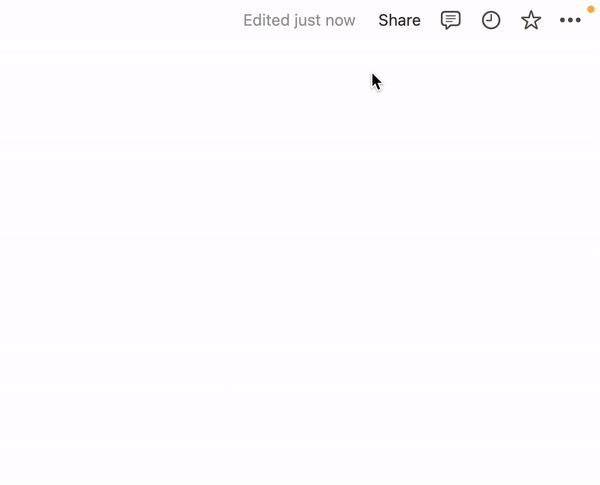
Then you check your link and gasp:
https://your-awkward-page-link.notion.site/page-title-gets-weirder-335effaaf6ef4b729-a18eef3584a37d4
You think: Hold on! I cannot share this link anywhere. This looks awful!
And you’re right.
What happened?
When you share a Notion page with the public, Notion will automatically generate a unique reference link (URL) for it so it can be called and found.
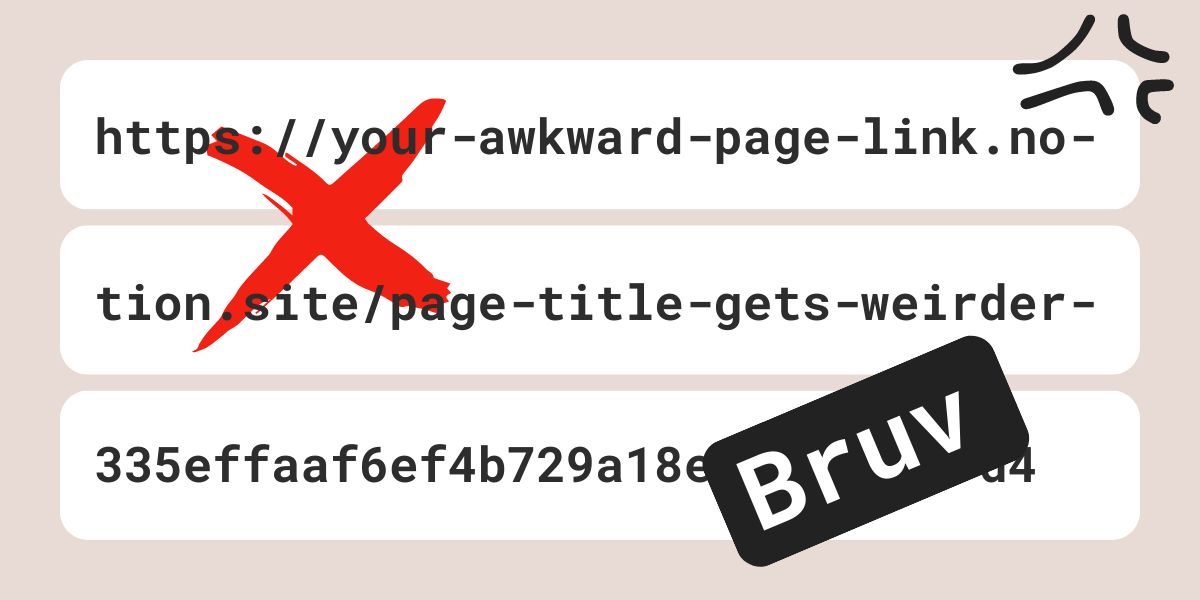
Why Are Notion Links So Messy?
We believe this has to do with the way Notion makes its pages flexible to be moved around the workspace.
If you check your Notion in browser you can see the URL for each of your pages. You’ll notice the hash at the end. If you change the title of your page, the URL will change to reflect the new title in the URL, but the hash stays the same. This way Notion links don’t break every time you change the page titles or site structure. As long as the hash stays the same all links stay in tact.
If you want to go deeper on this, check our dedicated article on Notions’s stable linking (coming soon).
What Is a Custom Domain and How Can it Host Notion?
What Is a Custom Domain?
A domain name is a memorable internet address like yourdomain.com that points to a website or an online service. It's like having a digital nameplate for your online presence. You can buy these domains on registrars like Namecheap, GoDaddy or Google Domains. But only if the domain is still available.
We will have a future article walking you through how to buy a custom domain.

What Does It Mean To Host Notion on a Custom Domain?
A custom domain in Notion simply means that people will be able to access your Notion public workspace using the branded URL instead of the brand.notion.site domain. Anyone who types in the URL yourdomain.com in the browser will get to see your public Notion pages - just like a normal website.
How Can a Notion Page Live on a Custom Domain?
Without going to deep into the technical details, Notion will still use its internal servers and link structure to deliver the site. When users type in your custom domain they get the Notion site delivered in their browser and still see your custom domain in your browser.
If you want to go deeper on this, we will cover this in more detail in a future article.
Why Choose a Custom Domain for Your Notion Website?
Using a custom domain for your Notion site offers many benefits to boost your online presence:
1. Easy to Remember and Access
Having your own domain, like 'yourname.com', is far easier for people to recall than complicated Notion URLs. Try to tell the Notion link to someone… or have them type it in their browser. How much easier is JaneDoe.com? It adds a touch of professionalism and makes sharing your website a breeze.
2. Perfect for Beginners
Notion with a custom domain is hands down the easiest way to build a professional looking website. Most likely, you already organize your life or business in Notion. Having your website live where the rest of your life or workspace is reduces friction and makes updates quick and easy - even on the go. Also, Notion websites come with beautiful design by default and have the right balance between flexibility, aesthetics and ease of use.
You don't need any coding or web design skills to set up a custom domain with Notion. It's an excellent option for those just starting with website building.
We have detailed step-by-step guides for the most common web domain naming services NameCheap, GoDaddy, and Google Domains on our blog. It will realistically take you less than 10 minutes to set things up.

3. More Affordable Than Traditional Hosting
Using a custom domain with Notion for hosting a website is budget-friendly. It works with Notion’s free plan. Many third-party website builders that integrate with Notion offer affordable plans, with named.so starting at just $6/month.
4. Look More Professional
First impressions matter, and a custom domain gives your Notion website a polished and professional appearance, which can set you apart in various scenarios, from job hunting to personal branding. It shows people that you're serious about your work, whether it's a presentation, CV, or help center. Own your brand.
Increase trust and reassure visitors with a clean, short and crisp SSL-secure URL. named.so gives you a free SSL certificate for your custom domain.
5. Avoid Ugly URLs
Notion's default URLs can be a bit messy and unattractive. With a custom domain, you can replace those awkward links with something clean and appealing.
6. Own Your Brand and Social Previews
Only with a custom domain you can really own your online brand. It’s not only about the URL, but also the previews when you share your site on messaging services or social media. Control your social preview image, titles and page tags with named.so or any other Notion website builder. Own your brand perception and visibility with the links you share.
7. SEO Optimization and Analytics
Notion doesn't allow search engine indexing (so your website gets found) on the free plan, only on the paid plan (starting at $10/month). With a custom domain, you get search engine indexing also with Notion’s free plan, among other SEO customization and benefits, like controlled metadata and analytics, which are entirely not available with Notion alone.
Gain valuable insights into your website's performance, understand your audience, and identify what works best. Improve your strategies and make informed decisions to enhance your online presence. Also, only with your own domain, you can really own the traffic you generate and start to rank higher.

To summarize, use a custom domain for your Notion page for memorable, beginner-friendly, affordable, professional and clean links with custom branding, social previews, SEO optimization and analytics.
Who should have a custom domain for their Notion?
Anyone that needs to step up their Notion online presence for a specific task:
- Job seekers and applicants - having a custom domain for your CV can make the difference between landing that dream job or not
- Professionals: freelancers, artists, creatives, writers, musicians - for their professional branding and for getting new gigs
- Educators: teachers, professors, but also researchers and students
- Bloggers and content creators
- Event Organizers: Event planners, wedding planners, conference organizers.
These are just the most prevalent examples. In the end, everyone that is building a somewhat professional website with Notion should use a custom domain.

What Are the Options for Using a Custom Domain on Notion?
I’ve personally researched the entire space, because I needed a custom domain for my Notion page myself, just like you now. Unhappy with the existing solution, I decided to build our own solution named.so. This is the ultimate, definitive, exhaustive list of all potential solutions out there(as of August 2023).
Free, First Improvements
Notion allows you to personalize your links, but don’t expect too much. All this does is change
- notion.so/acmedesign/xxxxx12345
- acmedesign.notion.site/xxxxx12345
As a next best free solution you could redirect from your custom domain to your Notion page. Anybody clicking your custom domain will be forwarded to your Notion page. This makes sharing and remembering the link easier, but people will still ultimately land on the ugly URL. This is why we don’t recommend it.
Link Shorteners
You can always just shorten the Notion link. This ‘hides’ the long Notion link behind a short URL, making sharing easier and requiring less space. It can also give you some analytics on who’s clicking the link. However, as soon as people open the link, they will see the long Notion link in their browser again. Providers are
- Bitly
- Notionlinker.com
- Noto, a Chrome browser plugin extension
- Rebrandly
Paid Solutions
All real solutions to the custom domain problem are paid. Trust me, I’ve searched extensively.
But I found the existing ones to be too expensive and offering additional services that I didn’t want or need. This is why we built named.so, as a simple, cost-effective solution that just works. No fluff.

named.so gives you
- A custom domain
- Unlimited sub pages
- Unlimited subdomains
- Automatic SSL
- SEO optimized
- Full Notion feature capabilities
- Site Search
- Google analytics
- Simplification:
- No custom code
- No customization
- No unnecessary complicating extra website builder.
Focus on what’s really important - your content and work. Simply use the design and features of Notion like you already do. Cut the fluff.
Pricing is just $6 per month per custom domain.
Alternatives
The other paid solutions in the market are all more expensive than named.so, because they employ a more heavyweight setup: They use the Notion API to ‘rebuild’ the content from Notion in a new interface. This allows for more design customization possibilities, as well as custom code, but it comes with way higher pricing. Providers are
- Super ($16 - $28 per month)
- Potion ($12 - $60 per month)
- simple.ink ($19 - $36 per month)
- Bullet.so ($9 - $49 per month)
While these also offer free plans, none of these will give you a custom domain, only their branded subdomain (you.super.site, you.addpotion.com, you.simple.ink).
Why go with named.so over the alternatives?
Well, obviously price, of course. But it’s more than that.
Notion was specifically designed to make things simple. This is why they purposely limit the design choices you can make. Want fonts? Yeah, choose between these three.
It is about ease of use, flexibility, versatility and speed of setting something up. Don’t overcomplicate things. Don’t get caught up in decision paralysis. Just get going. Focus on what is relevant.
And if you wanted to custom code your site or do a totally new design, you would go with a proper website builder anyways. One that is specifically purpose-built for your task.
If you are like me, and you really just want a custom domain - and to use Notion like you know it, not recreate any new sites or custom designs - then named.so is the right choice for you.
DIY Coding Solutions
Fruition is a free, open source toolkit to build websites with Notion. This self-managed solution requires coding and continuous maintenance when Notion makes changes. As a result, most of their example pages don’t work anymore, reverted back to the notion.site or moved on to use other paid solutions. This is why we don’t recommend this solution for normal users.

For Other Use Cases
While also offering custom domains, the following paid service providers focus on other special use cases like
- Feather for blogging ($39 - $299 per month)
- Notaku for documentation or changelog ($0 - $99 per month)
- HelpKit for documentation or help center ($19 - $79 per month)
- Sotion.so for membership management ($12 - $96 per month)
- Notionapps.com for app-building ($19 - $149 per month)
- Popsy, which is not working with Notion, but tries to mimic it while offering a simple website builder ($8 per month per site)
Discontinued
Other solutions were seemingly discontinued or are not well-maintained like notionlayer.com and hostnotion.com.
How to Set Up Your Custom Domain in Notion - A Step-by-Step Guide
Now that you understand the benefits, let's get your custom domain up and running in just a few simple steps:

- Purchase a Domain: Head over to a domain registrar like Namecheap or GoDaddy to buy your desired domain name. Choose a name that aligns with your brand or identity.
- Build Your Notion Site: Create your website using Notion's user-friendly blocks. Customize it to showcase your skills, portfolio, or any other content you want to share with the world.
- Use named.so: To link your custom domain to your Notion website, use named.so – the go-to service for custom domains on Notion. It simplifies the process and handles the technicalities for you.
- Showcase Your Brand: With your custom domain set up, your Notion website will now be accessible via your unique URL. Enjoy a professional, branded web presence that stands out from the crowd.
Conclusion
In conclusion, hosting your Notion site on a custom domain is not only possible, but also easy and affordable. With a custom domain, you can improve the professionalism of your site and make it easier for visitors to remember and access.
While there are paid solutions available, named.so provides a cost-effective and straightforward option that integrates seamlessly with Notion. With a few simple steps, you can set up your custom domain and enjoy a branded web presence that truly stands out.
So why settle for messy and unprofessional links when you can have your own custom domain in just a few minutes?
FAQ
Does named.so handle SSL?
Yes, Named provides SSL security for your custom domain, ensuring a safe browsing experience for your visitors.
Do I need to buy my own custom domain?
Yes, you'll need to purchase your custom domain separately from a domain registrar.
Does named.so host my website?
No, Notion still hosts your website, just like the rest of your workspace, eliminating the need for additional hosting services.
Does named.so support subdomains?
Absolutely! If you own a domain, you can configure a subdomain to work with named.so.
Do I need a paid Notion account for a custom domain?
No, Notion's free plan works just fine for setting up a custom domain.
